Believe it or not, photo digital painting is quite challenging; having the right software and tools isn’t enough to become a professional digital painter. The most powerful tool will only work when you possess the right skills. If you’re a traditional painter and recently shifted to Photoshop, curating digital paintings isn’t a challenging task for you.
Regardless of digital art painting and traditional painting, if you’re a beginner, you’ll make tons of common mistakes in your entire learning phase. While using Photoshop, all the elements are displayed on your screen. You literally have a plethora of tools for curating your photo digital paintings.
One thing you actually don’t know the most popular and successful digital painters don’t actually rely on software and online tools. The meaning of digital paintings is they should give fierce competition to the traditional paintings, and that’s what your audience will expect from you.
Today, we’re mentioning the most common yet minute mistakes amateurs make and fail to turn their work into masterpieces. Let’s get started.
Selecting The Wrong Canvas Size
Every photo digital painting comprises numerous pixels, and the experts never teach this thing. Initially, beginners calculate the parameter and the resolution sizes of their object and select the same size canvas. Now, here you’re probably using the best canvas size for curating your paintings.
When your work is uploaded, viewers will review your work via smartphone, phablets, tablets, and desktop. The resolution of all these devices is different, which actually affects the resolution of your painting. In simpler words, your Indian digital art painting might be superb for smartphone users, but the objects are getting blurred on the desktops.
The problem arises when you don’t pick the right canvas size for your object. Here the trick is if your objects are minute, use the bigger resolution and execute the painting. The bigger resolution would be suitable for tablet and desktop users. On the contrary, smartphone users will zoom out the elements, and the resolution won’t degrade.
Starting With A White Background
Are you wondering what’s wrong with the white background? Why can’t I use a white background for my Indian digital art paintings? Here the problem is white is not a neutral color. White is a primary color that should be combined with other colors and the relation will itself grab your audience’s attention.
For example, white is the brightest color, and that is also in your background. Now, you only have the freedom to incorporate darker colors like black and grey. This is a mistake because you have already used the brightest and darkest colors and now can’t add realism to the elements.
You can only use a white background in traditional paintings because next, you’ll use darker colors. This rule doesn’t apply to digital art! Now don’t think of using the opposite color, which is black; instead, go for 50% grey color as your background.
Grey color will change without affecting your secondary colors, and the contrast will not get weak. If you research about digital photo painting online, you’ll realize the adverse impact of the weak contrast on your objects.
Avoid Using Strong Contrast
As you’re an amateur, the perception of creating elements is already created in your mind before you start curating the painting. If you’re curating your digital portrait painting in Chennai on the laptop, you’ll understand the different contrast levels from all four angles. How will you achieve the best possible contrast which looks great when viewed from different angles?
Even if your laptop screen has a higher resolution, looking at the elements for a longer period cannot disturb the perception. If you want to understand the importance of contrast, try to change the shades step-by-step appropriately. Photoshop is a good software having ‘Levels’ that allows you to modify your contrast level appropriately.
In the beginning, you cannot think of prioritizing your contrast levels because the end results won’t meet your expectations. Here, you cannot directly jump on the stronger contrast levels because the shades will disturb your digital photo painting online.
Using Complicated Brushes In The Learning Phase (You Can’t Become An Professional Painter Like This)
The brushes of the traditional painters and Photoshop software, just compare it, and you’ll understand the difference. After all, nothing can take the place of the standard brushes, and digital painting brushes are best for creating your artworks.
As you’re and digital artwork painter, you have to keep yourself under control. In our opinion, you should use the simple strokes that you use with the other complicated brushes. Plus, if you’re using the complicated brushes day-by-day, you’ll struggle in curating the paintings and make yourself lazy.
The best alternative to complicated brushes is the custom brushes that allow you to draw the elements appropriately. Instead of struggling to curate the minute details with the traditional brushes, swap them with custom brushes.
But, how do expert painters overcome the problem of using traditional brushes? They probably never use all the brushes present under their belt for curating paintings. Suppose you’re a beginner and want to master the skill of curating portrait paintings. To succeed in digital portrait painting in Chennai, you need to stick with a simple set of brushes and make the best out of them.
If you’re serious with digital portrait painting, you can’t consider shortcuts and master this skill. Even if you’re using complicated brushes, try to avoid the larger strokes because it leads to impatience. Last but not least, professional painters listen to your instincts before curating their digital portrait paintings.
Final Words
Finally, you have noticed how many mistakes beginners are making and don’t even realize while curating digital portrait paintings. Beginners don’t make mistakes just because of a lack of skill and impatience.
We recommend all beginners to polish their skills by using Photoshop consistently and understanding different elements. In conclusion, we hope this article will allow you to upgrade your digital painting skills and become a pro in this field.

Digital Painting 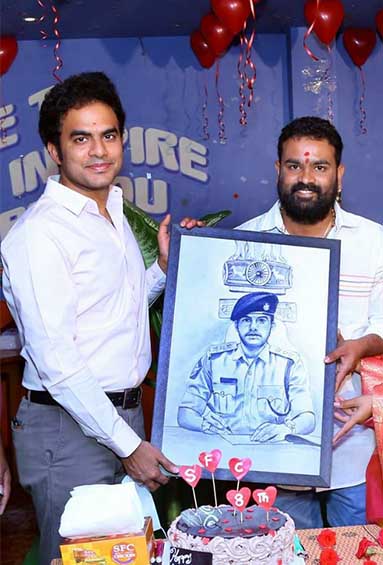



Digital painting
